




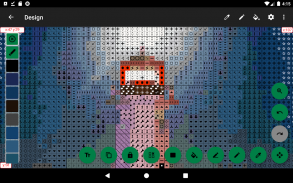


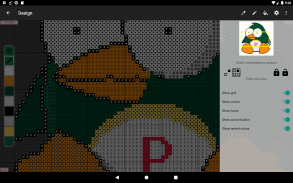
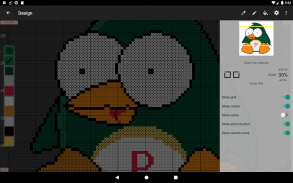


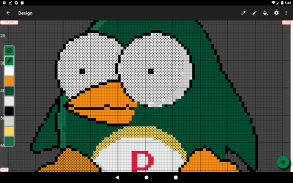
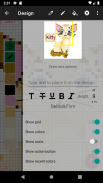
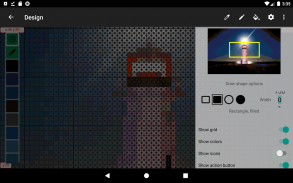
CrossStitch Editor

Description of CrossStitch Editor
CrossStitch Editor is a mobile application designed for creating and editing cross stitch patterns and pixel art. This app is available for the Android platform, allowing users to download it easily and begin crafting their designs. CrossStitch Editor caters to enthusiasts of needlework, providing tools to transform images into cross stitch patterns or to design original works from scratch.
The app supports the creation of cross stitch designs with a maximum size of 250 x 250 stitches, while the Pro version expands this limit significantly to 9999 x 9999 stitches. Users can work with a palette of up to 48 colors, which is enhanced to 256 colors in the Pro version. This flexibility in size and color allows for a wide range of creative possibilities, whether the user is replicating existing images or inventing new designs.
One of the key functionalities of CrossStitch Editor is the ability to convert any image or a selected portion of it into a cross stitch design. This feature is particularly useful for users who have specific images they wish to translate into their projects. The full-featured editor includes various tools that facilitate the design process, such as options to change stitch colors, edit stitch types, and fill areas with specific colors or patterns. Users can also create geometric shapes and lines, further enhancing their design capabilities.
Adding text to designs is another practical feature included in CrossStitch Editor. This allows users to personalize their patterns, which can be beneficial for creating themed projects or special gifts. The app also enables the copying and pasting of elements within the design, streamlining the workflow for users who want to replicate specific sections or motifs.
For those who prefer stitching directly from their device, the app includes a mode for convenient viewing while working. This feature allows users to control color visibility and mark completed sections, making it easier to follow patterns without losing track of progress. This capability is essential for maintaining organization during the stitching process.
CrossStitch Editor supports several popular color palettes, including DMC, Anchor, and Gamma. In the Pro version, users have access to additional palettes such as Cosmo, J&P Coats, Madeira, Paterna, and Silk Mori. The app also provides palette editing options, enabling users to change colors or customize color icons as per their preference. This level of customization allows for a more personalized approach to crafting cross stitch patterns.
The app allows for the importation of .xsd files, which are commonly used for cross-stitch patterns. This feature is beneficial for users who have existing patterns they wish to modify or enhance. Sorting options for the palette are included in the Pro version, which assists users in managing their color selections effectively.
In terms of color selection, CrossStitch Editor offers several modes, accommodating different user preferences. This includes various methods for choosing colors and displaying color icons, which can be tailored to enhance the user experience. These features are designed to make the process of selecting and applying colors more intuitive and efficient.
Exporting designs is another significant aspect of the app. Users can save their finished patterns as images or PDF files, which is particularly useful for those who want to print their designs for offline use. This export functionality ensures that users can share their creations easily or keep them accessible for future reference.
With its comprehensive editing tools and extensive range of features, CrossStitch Editor serves as a valuable resource for individuals interested in cross stitch and pixel art. The app's user-friendly interface and robust capabilities make it suitable for a variety of skill levels, from beginners to experienced stitchers.
The ability to stitch from a device screen, combined with the color management features, allows users to focus on their craft without the hassle of traditional pattern layouts. By providing a modern approach to cross stitch design, CrossStitch Editor encourages creativity and exploration within this artistic medium.
For those who wish to enhance their crafting experience, CrossStitch Editor offers a unique blend of functionality and creativity. Its tools for image conversion, text addition, and palette customization empower users to realize their artistic visions. The app's design capabilities cater to a diverse audience, ensuring that anyone interested in cross stitch can find value in its features.
Users looking to create intricate designs or simple patterns alike will find CrossStitch Editor to be a practical tool in their crafting toolkit. The app's ability to simplify the design process while providing extensive customization options makes it a noteworthy choice for anyone passionate about needlework.

























